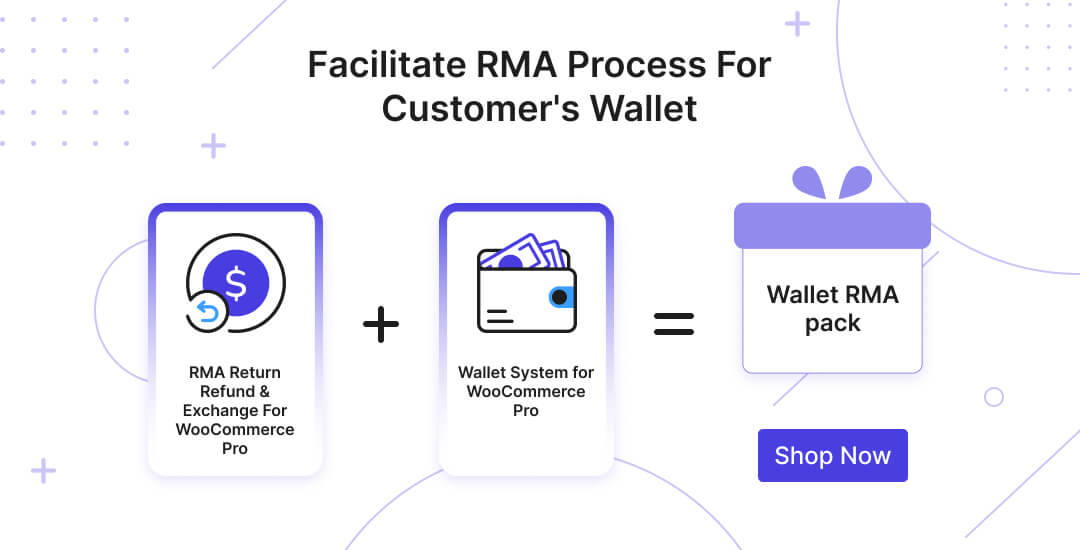On Demand Features

Refund Setting
It means the user can send refund request for order product multiple times even any of previous refund request is processed.
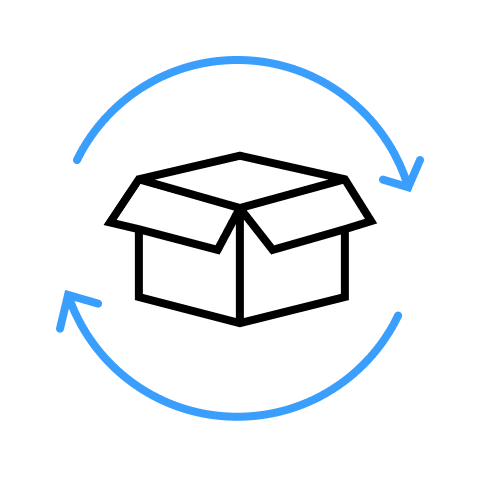
Exchange Setting
It means the user can send exchange request for order product multiple times even any of previous return request is processed.
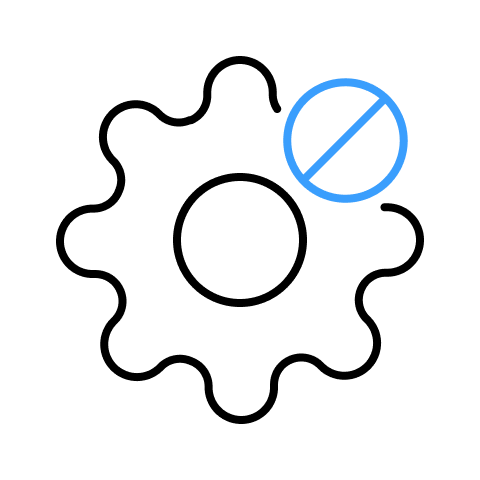
Cancel Setting
Allow your customers not to cancel whole order due to one. Just check the black sheep.
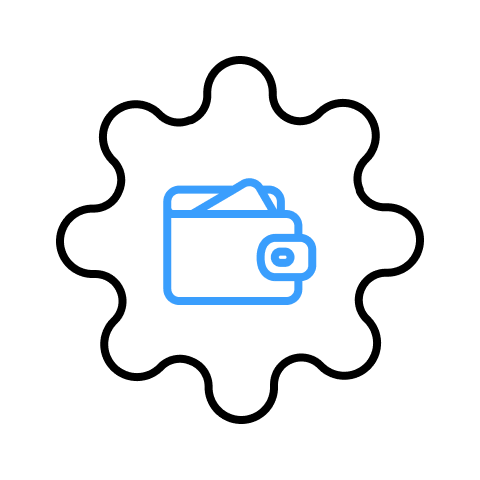
Wallet Setting
Provide the flexibility to your customers to get the refunded amount in e-wallets of your store.
View Order Message
We take personalization very seriously, admins can also receive order messages from customers, by clicking on the “view order message”. Here, you can easily send and review your order-related message history, i.e., your communication with the store admin related to that particular order.
Hide refund /exchange button
Merchants can also select the particular pages from which they want to hide the refund/exchange button.
SMS Integration via Twilio
With the implementation of this feature, merchants and customers can stay up to date. The merchants will be notified if any customer makes refunds or exchange requests.
RMA Report
This feature enables the admins to have insight into the returns, refunds, exchanges, and cancellations across the website. The analytics section covers a complete overview of return & exchange activities, that, take place on your website.


RMA Report Feature
Now, you can access a comprehensive overview of returns, refunds, and exchanges all in one place, and there are several advantages to this.
- Data-driven decisions for admins.
- Proactive issue resolution for better customer experience.
- Cost savings from return process improvements.
- Efficient inventory management based on trends.
More Splendid Features
Partial Refund/Exchange/Cancel
Customer can raise the request for refund/exchange/cancellation of partial order.
Global Shipping
Global shipping amount can be charged on the order/categories against refund/exchange.
Stock Management
Easy & automated stock management post the fulfillment of refund/exchange/cancellation request.
Automated Email Notifications
Get notified on each step with automated email system. This will help in creating a thread of emails with quick responses to the customers.
Integration With ShipEngine & ShipStation
Generate a return ship label post refund requests approval with integrated shipping channel.
Compatibility With Ultimate WooCommerce Gift Cards
Offer gift cards to your users on their refund requests upon meeting the provided conditions.
Are You Still Confused About How Our RMA Works?
Frequently Asked Questions
Yes, the admin can apply the minimum amount cancel order functionality in the WPSwings -> RMA Setting -> RMA Policies Tab >> and set the cancel policies accordingly.
Yes the client can request a refund/exchange/ cancel as a guest from the RMA plugin by moving in WP Swings -> RMA Setting -> General Setting and using the shortcode [Wps_Rma_Guest_Form] on any page.
Yes, our WooCommerce RMA plugin is completely compatible with the Wallet system for WooCommerce, please check here
Yes, the admin can provide only single refund/exchange features by going through WP Swings -> RMA Setting -> General Setting -> Enable Single Refund/Exchange Request per order through the checkbox.
Yes from WP Swings -> RMA Setting -> Exchange Tab you can disable the Exchange Request With Same Product or its Variations tab and the customer will be successfully redirected to the shop page when clicking on choose product while submitting the exchange request.
Yes, the admin can put some extra fees in the refund & exchange of a product by moving in WP Swings -> RMA Setting -> RMA Policies Tab >> and then set the Refund/Exchange include tax policies accordingly.
Yes, the admin can put customized refund & exchange policy by catching in WP Swings -> RMA Setting -> Refund/Exchange Tab >> and enable the refund/exchange rules in the Appearance section and put the matter in the description box given as refund/exchange rule editor.
Yes, the admin can provide multiple refund/exchange options by going through WP Swings -> RMA Setting -> General Setting , and below you will get a check box to Enable Refund & Exchange for exchange approved order, after going through an exchange the order then will be available for multiple refund & exchange.
Let us clear the hurdles in your pathway
Get in touch with us and let us break all the barriers resisting your business growth. Since we’re always available, you’ll get a flashing response once you contact us.